Project Main Page¶
Project mainpage is the module that gives you the overview of all project your teams are working on. Click on Project Menu on the left side bar.
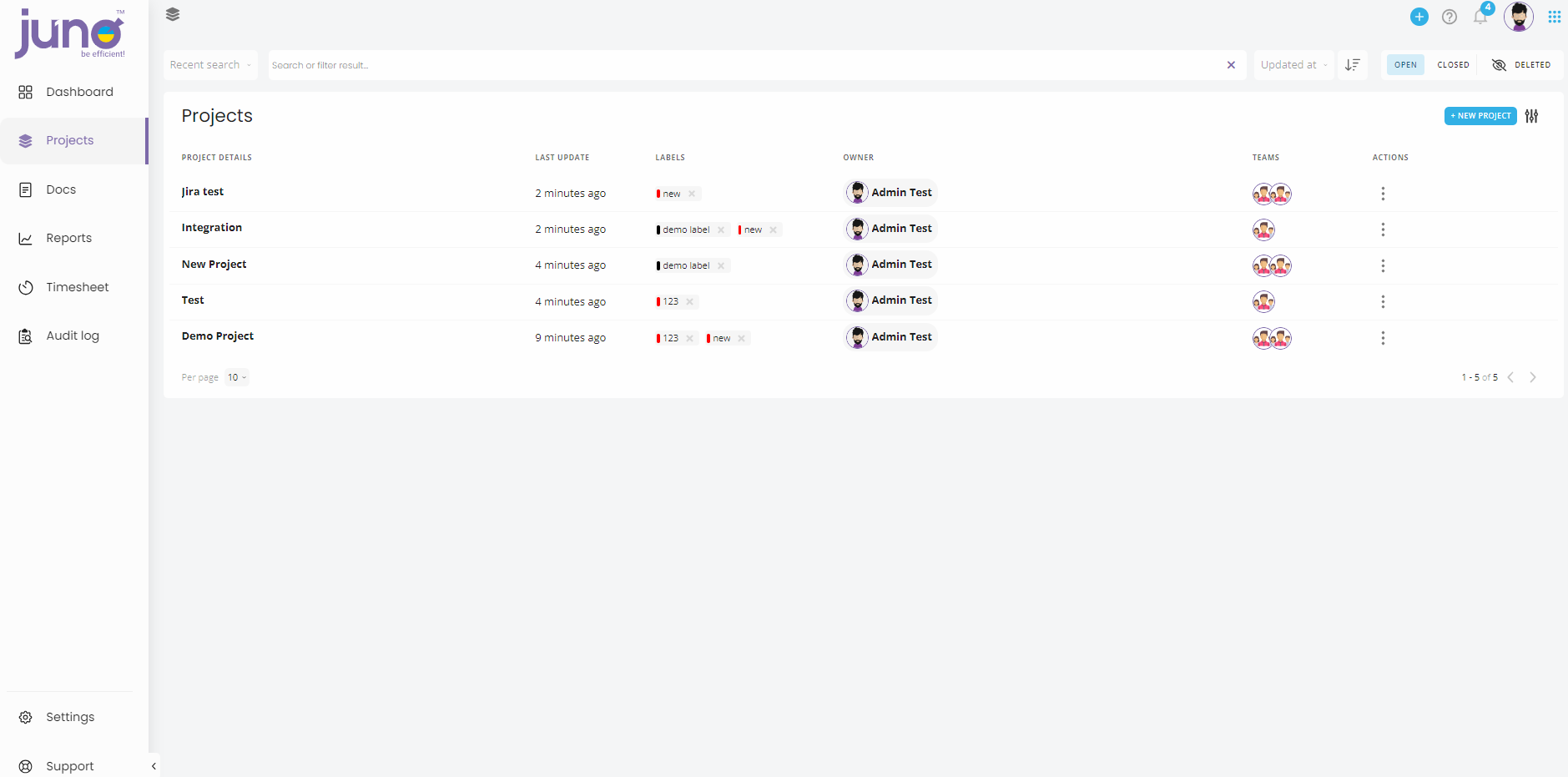
Create your new project by hitting the New Project button.
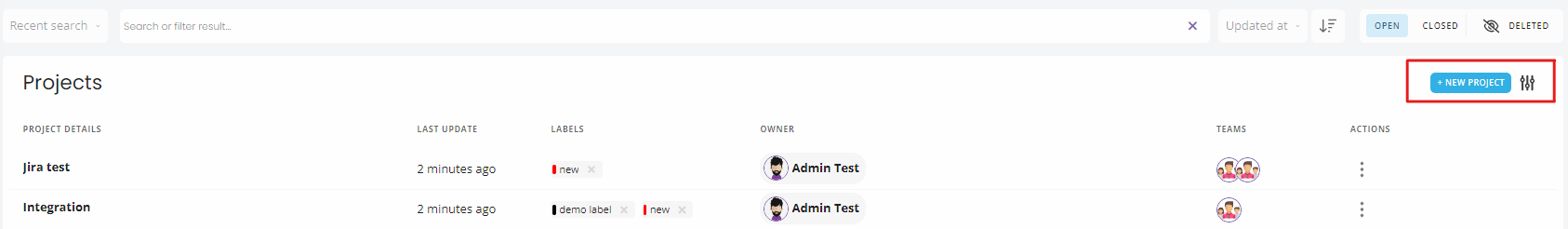
Give your project the labels, change the owner or edit team. (The labels that you create on the project main page can not be used inside of the project).

Use Actions to edit, delete or close the project.

Sort out the projects by its name, author, owner, labels or order using these filter bars. Or take a look at recent search.
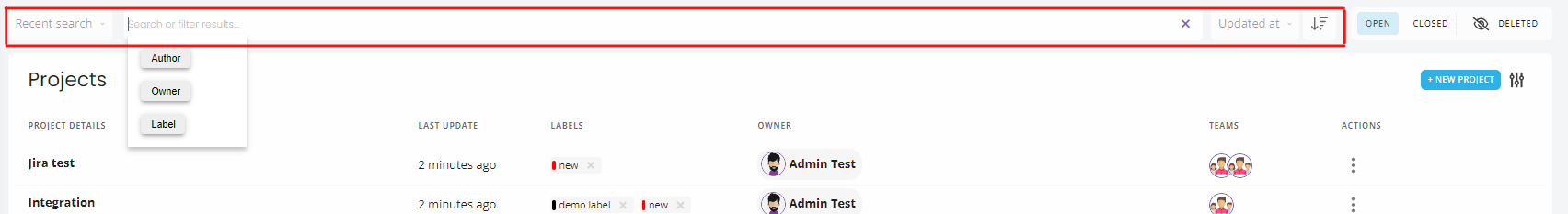 ]
]
You still have the access to your closed or deleted projects.
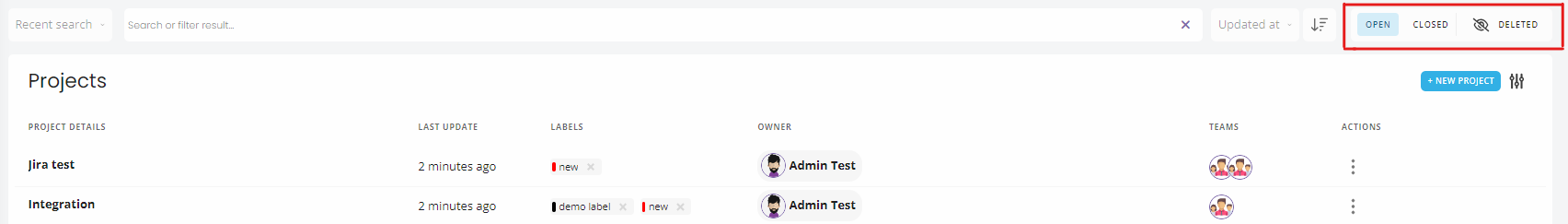
Do you need to set up the table preferences by your choice? Hit the icon next to New Project button and set the visibility of all columns you prefer to display.
