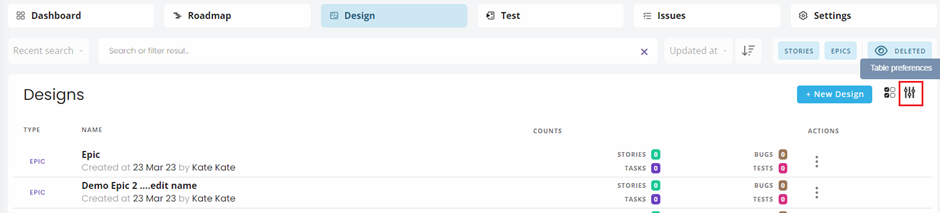Design management¶
Design¶
With juno.one you have the option to use Design for agile planning in your projects by creating folders in which you will keep your epics and stories.
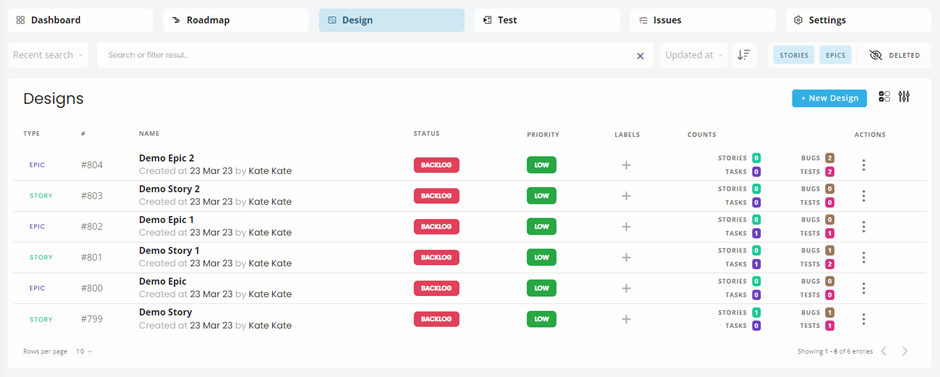
Create Epic¶
Creating an Epic - a design entity for any existing project:
In the top right hit the "+" button and choose Epic.
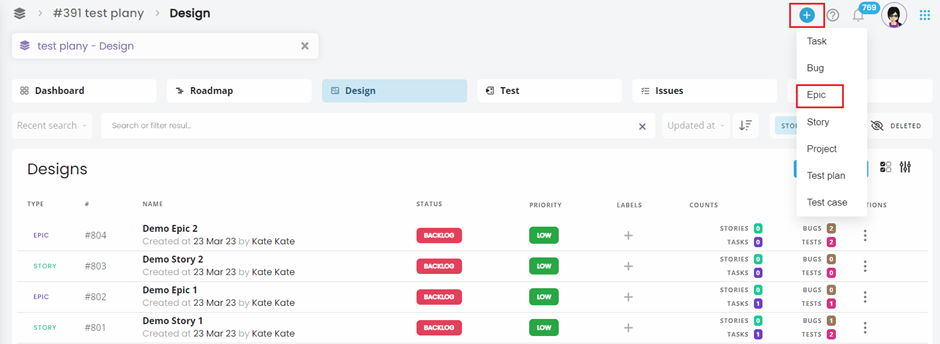
The Epic edit form will open and you can fill in all information:
-
Project (if you are inside your Project, the name of the Project is already filled in)
-
Epic name
-
Status/Priority/Labels
-
Description
You can also enter additional options:
-
Author
-
Collaborators
-
Schedule
When you confirm all information, click the 'Create' button.
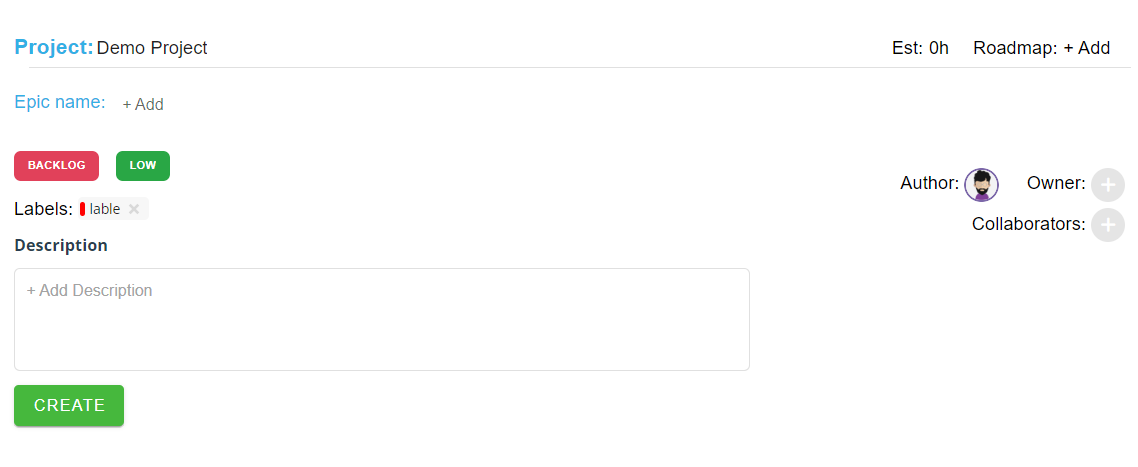
Create Story¶
Creating a Story design for any existing Project.
In the top right, hit the "+" button and choose Story.
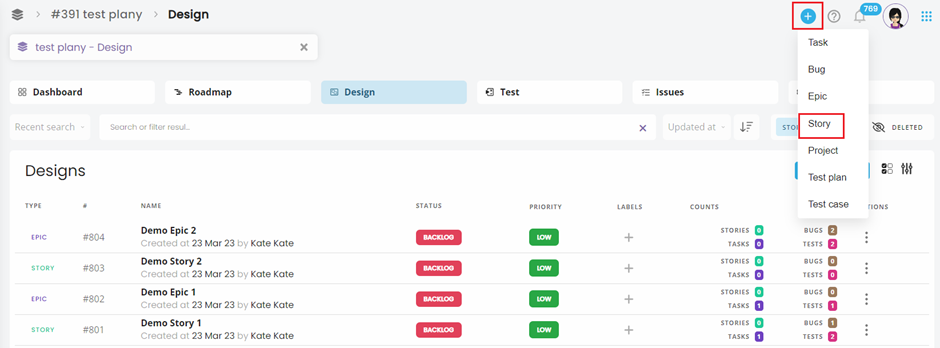
The Story edit form will open and you can fill in all information:
-
Project (if you are inside your Project, the name of the Project is already filled in)
-
Story name
-
Status/Priority/Labels
Additional options:
-
Author
-
Owner
-
Collaborators
-
Schedule
When you confirm all information, click the 'Create' button.
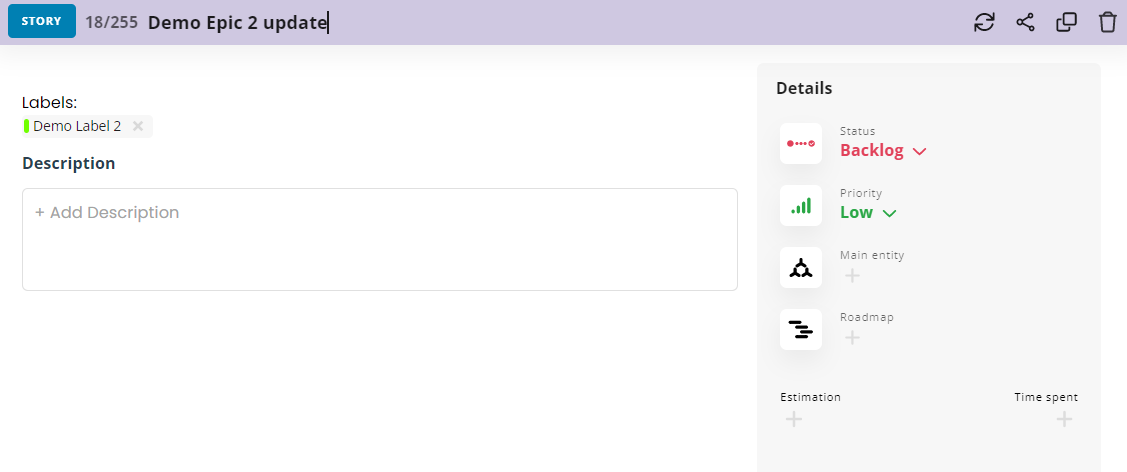
Create Story or Epic via '+ New Design' button.¶
You can also create Story or Epic on the Design page by clicking on the '+New Design' button.
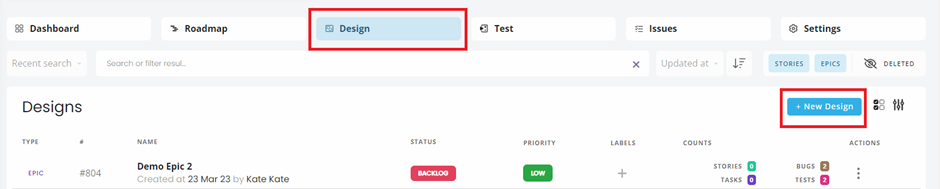
Once you click this button a Story edit form will open. If you wish to create Epic, confirm all information and click 'Create'. Then click in the column TYPE on 'Story' which will change Story to Epic.
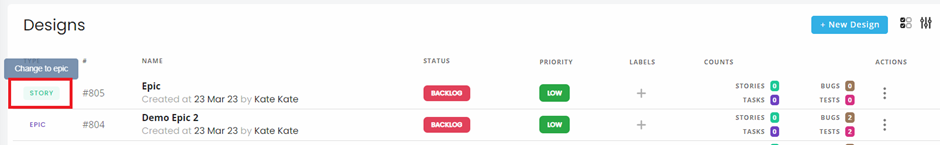
Edit Design¶
If you want to edit your design you can either click on the tree dots in the section Actions and then click Edit.
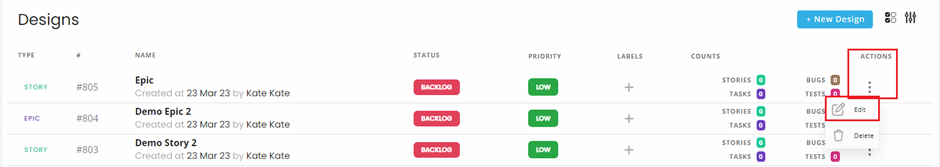
Or you can click on the design name.
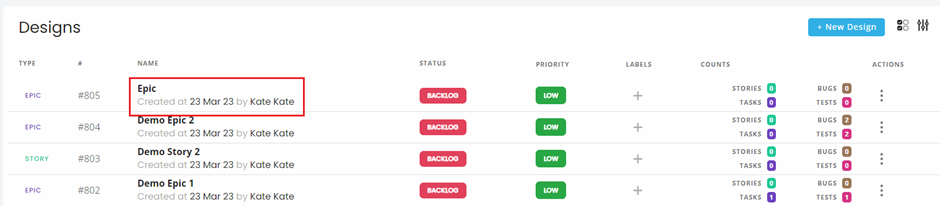
Then the edit form will open, where you can change or add the following important data:
- Change the name of the Epic/Story.
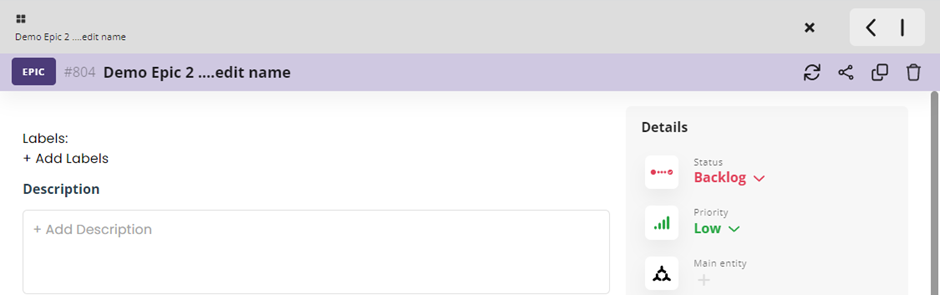
- Refresh edit form
- Copy URLs
- Create a Clone
- Delete design
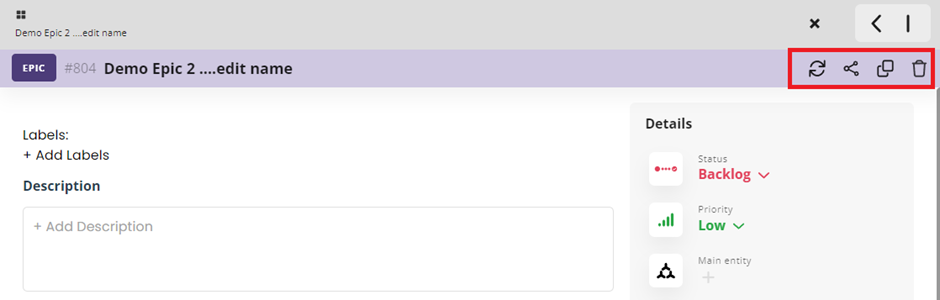
-
Add a description.
-
Add a comment
-
Add main entity
-
You can connect or create related stories/ tasks/ bugs or tests
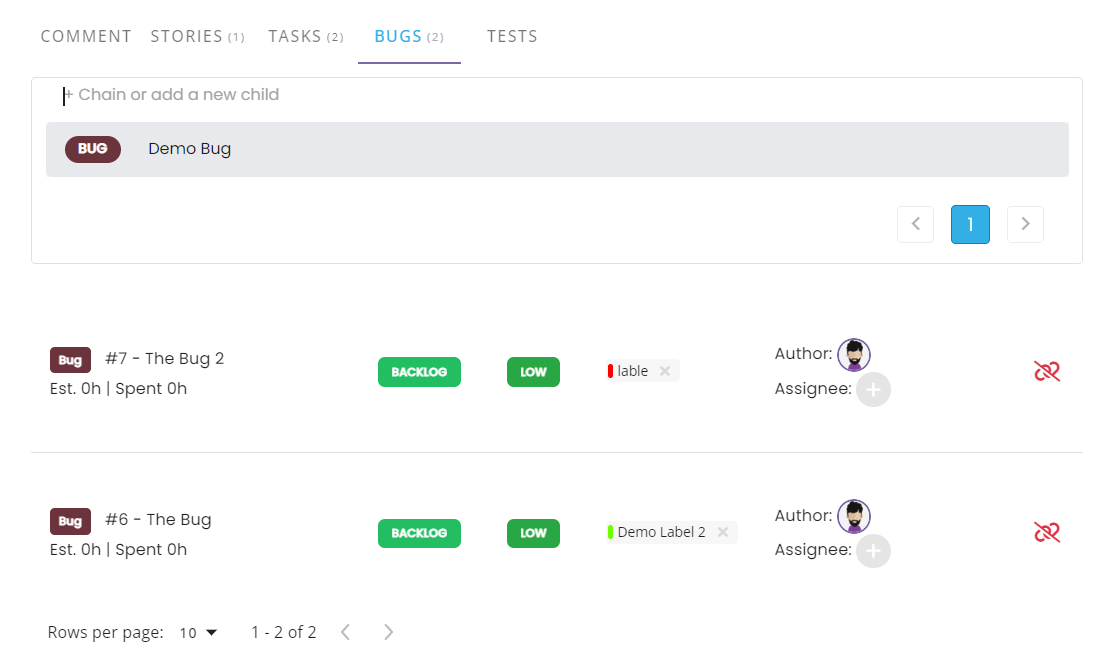
You can also:
-
Change the status or priority
-
Add a label (+)
-
Change the Author, Owner and Collaborators
Delete Design¶
You can delete created design either on the main page - click on the tree dots in the section Actions and then click Delete or you can open edit form and delete desing by clicking on the bin symbol.
Restore deleted Design¶
If you want to restore deleted Design - click on the Deleted button on the top panel.
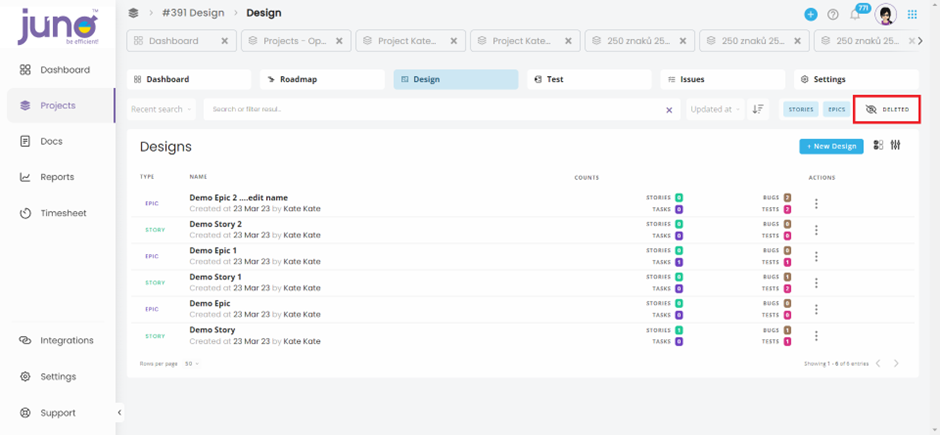
And then click Restore by the Design you want to restore it. 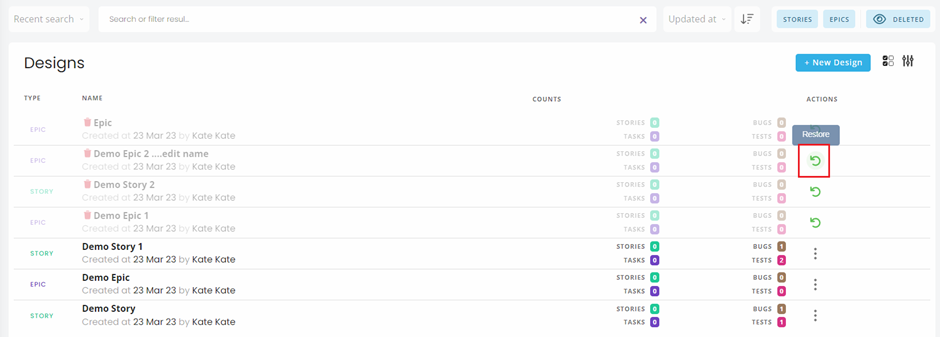
Bulk Edit¶
Only Super Admin can do Bulk edit = can modify more Designs at the same time.
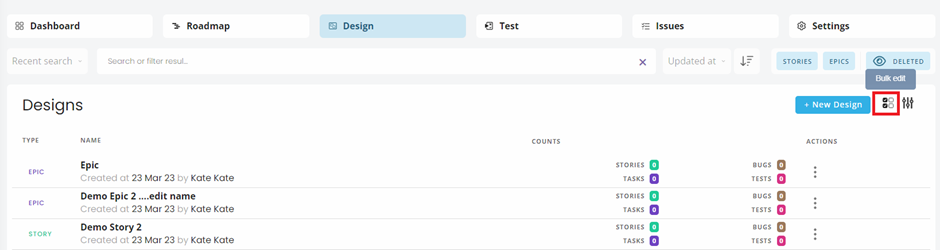
Simply click on the icon and then tick all designs you want to modify. A new edit form will open, where you can confirm all data you want to edit and then click 'Update.'
Table preferences¶
You can customise module Design - click on the symbol Table preferences. A new edit form will open, where you can switch on only Column names, which will be displayed and click 'Confirm.' If you don't want to make any changes, click 'Cancel.'